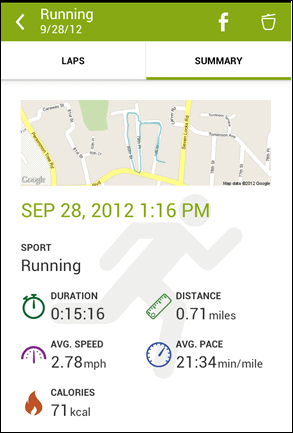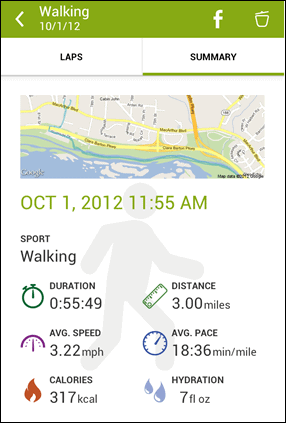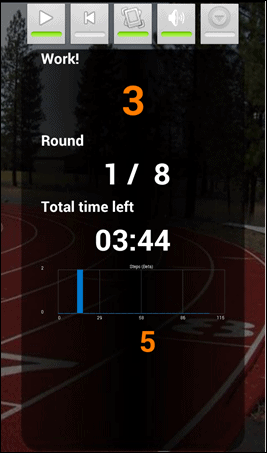Matt and I took our bikes out to play over the weekend! With such a busy (and hot) summer, it had been WAY too long since they’d seen the light of day.
It was a gorgeous day for biking — cool but nice and sunny.
We had a fabulous ride. I always forget how much I love biking until I do it again! Now that the weather is nicer, we’ll definitely be taking these bad boys out and about more often again before the weather takes a turn for the cold. I have a feeling that being back in DC we’re going to REALLY miss those nice warm NC winters!
When Matt and I were getting ready to leave the house for the ride we discovered that both of our GPS watches were dead and needed charging. Oh no! We like tracking how far we go; what to do? And then, I remembered — duh! My phone can do that! Samsung Galaxy S3 to the rescue. 🙂
Stats include a 20 minute break in a park that I forgot to stop the timer for. 🙂
I downloaded the Endomondo app on the phone earlier this week because I thought it would be fun to see how far I walk during my lunch breaks at work, and we used that to track our ride! Endomondo is really cool (and free) — not only does it track your pace/distance/time/etc., it also spits out a map of where you went! Here are my stats from a quick hilly afternoon walk I took with some coworkers on Thursday afternoon. The Samsung has a really cool feature where you can swipe your hand across the screen in a copier motion, and it will take a screenshot for you. 🙂
(I forgot to put ”walking” as the sport instead of the default, running! Oops.)
The GPS capability on this phone is INSANE, btw — I’ve been using the GPS maps navigation on it to get around the city because it literally picks up the satellites the second you open the application. It’s so awesome. On my old phone, you had to wait a few minutes before it could figure out where you were, and even then it was often kind of confused.
I tested out the app again yesterday on a nice lunch time walk I took from work out on the C&O Canal. So great that this trail is near the office!
As you can see, I had a great walk. I ate lunch at my desk while working and spent the whole lunch break walking. It was so beautiful out I didn’t want to stop!
Another new favorite fitness app is the “Tabata Timer” or “HIIT workout timer” — Heather and I used one of these in the strength training lunch and learn session we taught two weeks ago to lead a 4 minute mini-workout session, and at the corporate wellness place I’m interning right now we do these in the afternoons sometimes, too! It’s fun. 🙂 Basically, it’s an app that will lead you in mini-workouts — usually they are set up to do 4 minutes total, with 20 seconds of exercise, 10 seconds of rest, repeating until the time is up. At work, we’ve alternated between pushups and squats as our workouts.
There are a ton of different variations of the app if you search “Tabata Timer” on your smart phone. Many of them are free, too! Try doing one of the workouts and let me know how it goes. 🙂 You can do anything for 4 minutes, right? And don’t doubt that 4 minutes is a workout — we’re always out of breath and energized after them at work!
What are your favorite fitness apps? I’d love to try some new ones!
Do you walk during your lunch breaks? If not, I challenge you to start! 🙂
—
*Disclosure: As part of the Verizon Wireless Ambassador program I have been provided with a wireless device (the Samsung Galaxy S3) and three months of service in exchange for my honest opinions about the product.